- Home
- Mastering Local DevOps Tools For Drupal Development
Mastering Local DevOps Tools for Drupal Development

27 June, 2025
In the ever-evolving world of web development, the Drupal ecosystem continues to lead the charge in flexibility, scalability, and community-driven innovation. As we move further into 2025, developers are faced with the challenge of building faster, more efficient, and production-ready applications right from their local machines.
Whether you're a solo freelancer, part of a development agency, or managing a Drupal-based digital experience platform, your choice of local DevOps tooling is crucial. In this article, we dive deep into DDEV, Lando, Docker, and native installations, assessing which tools offer the best return on investment for modern Drupal development.
Why Local DevOps Tools Matter in Drupal Development
In our article Why Drupal Leads as a CMS in 2025, we discussed how Drupal is becoming the go-to content management system for enterprise and government digital platforms. But much of that power hinges on how efficiently teams can build, test, and ship features, starting with local development environments.
Top Reasons Local Tooling Is Critical:
- Faster Onboarding: Team members can start working within minutes.
- Environment Parity: Simulate production environments locally.
- Streamlined CI/CD Pipelines: Smooth integration with automation tools.
- Repeatability and Version Control: Infrastructure-as-code becomes the norm.
1. DDEV: Streamlined and Drupal-Centric
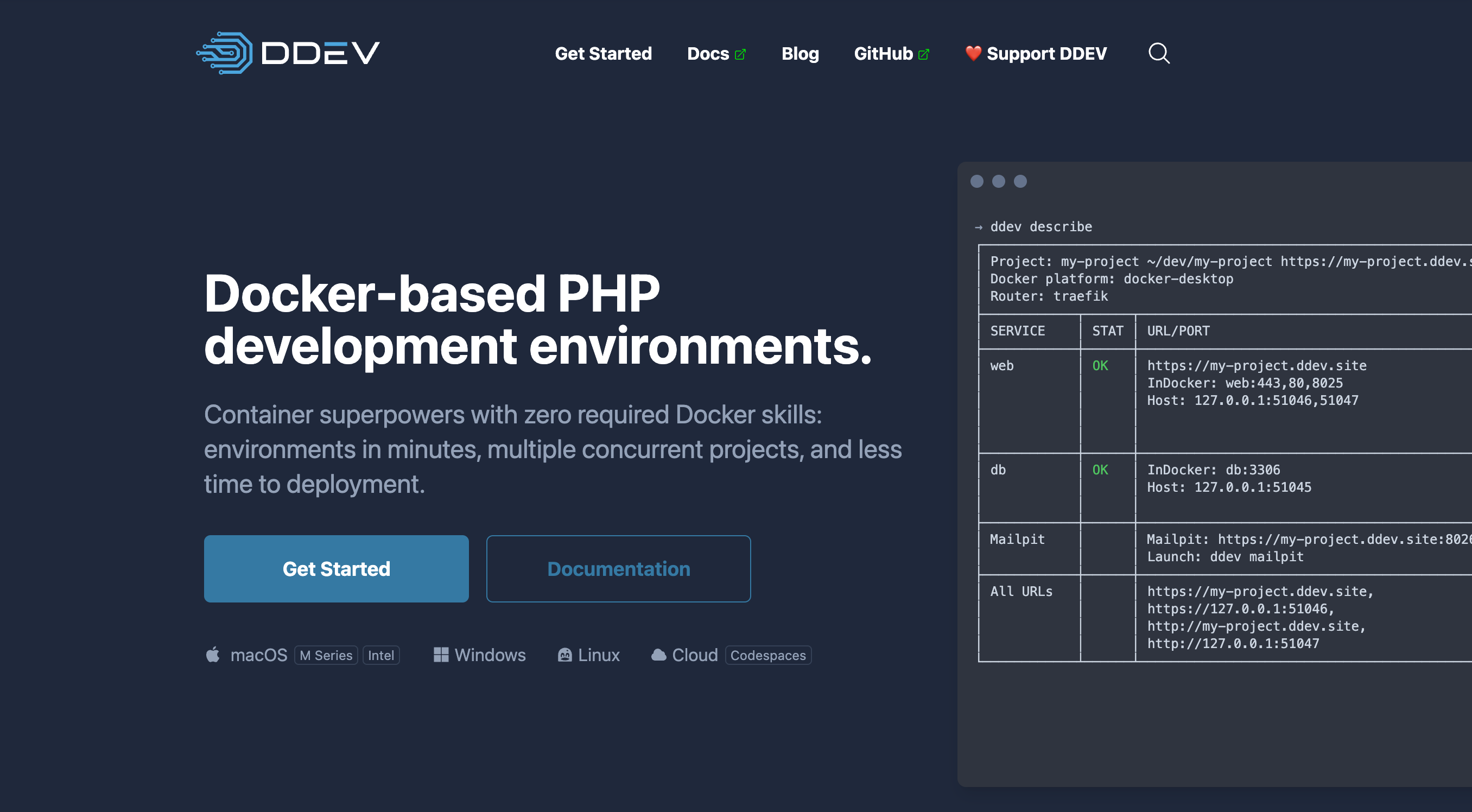
Overview:
DDEV is a Docker-based tool designed specifically for PHP applications like Drupal, WordPress, TYPO3, and Laravel. It removes much of Docker's complexity while offering a robust set of features tailored to real-world development.
Key Benefits:
- Native support for Composer, Drush, Xdebug, and MailHog.
- Flexible service configurations (e.g., Redis, Solr).
- Cross-platform (Windows, macOS, Linux).
- Intuitive CLI for developers of all levels.
- Active open-source community.
Use it when:
You want a tool that aligns perfectly with modern Drupal workflows, especially if you're managing multisite installs or contributing to open-source.
2. Lando: Friendly for Beginners, Powerful for Teams
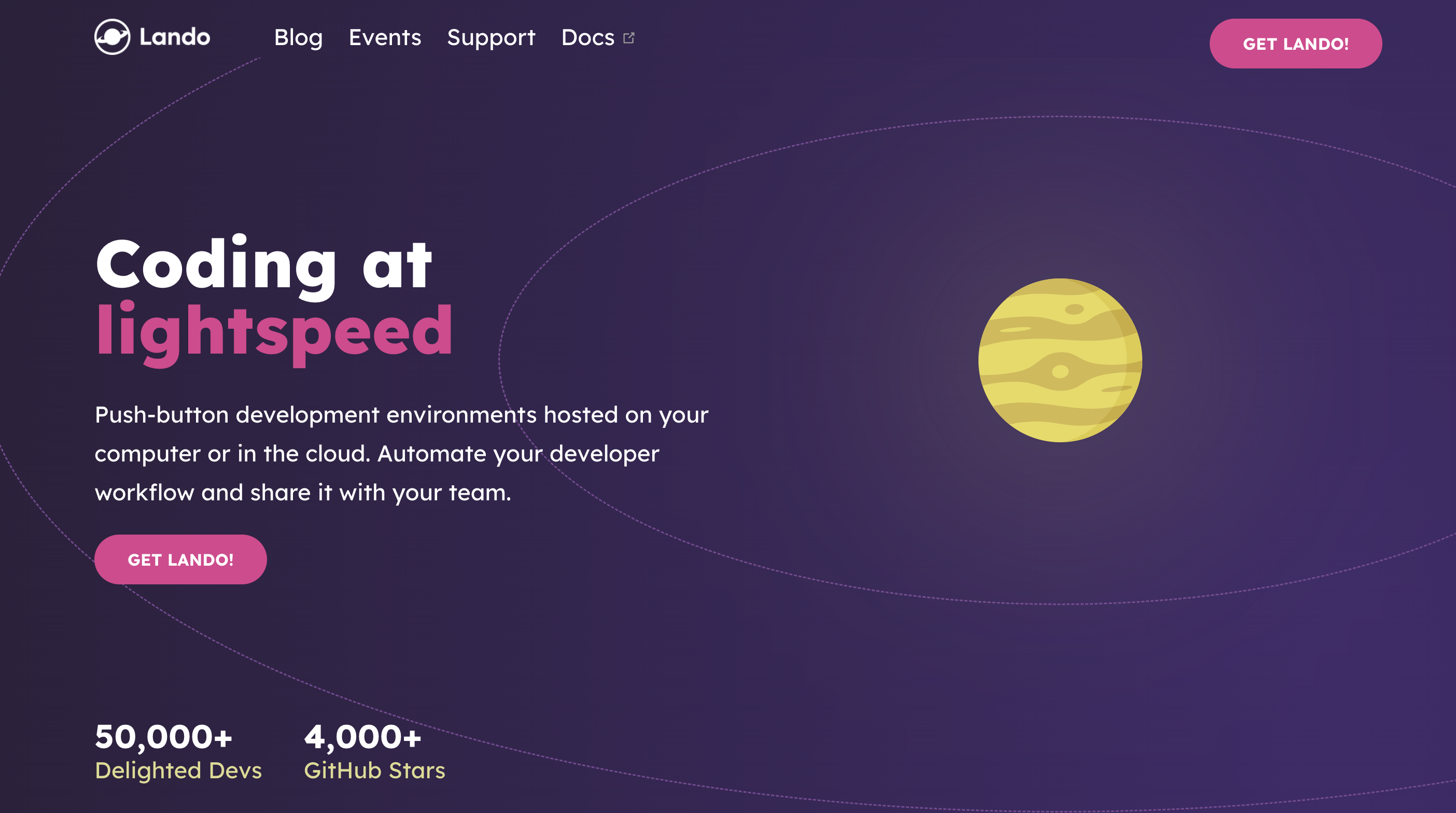
Overview:
Lando markets itself as a local dev tool “for developers who hate Docker.” And it lives up to the claim. With prebuilt stacks and deep platform integrations (e.g., Pantheon, Acquia), Lando is both beginner-friendly and production-conscious.
What Sets It Apart:
- Simple .lando.yml configuration.
- Built-in support for Drush, Composer, and platform syncs.
- Platform-aware (useful for deployments to Pantheon/Acquia).
- Ideal for cross-platform teams or freelancers.
Great for:
Developers who want an out-of-the-box solution without diving too deep into Docker internals.
3. Docker: Power and Customization
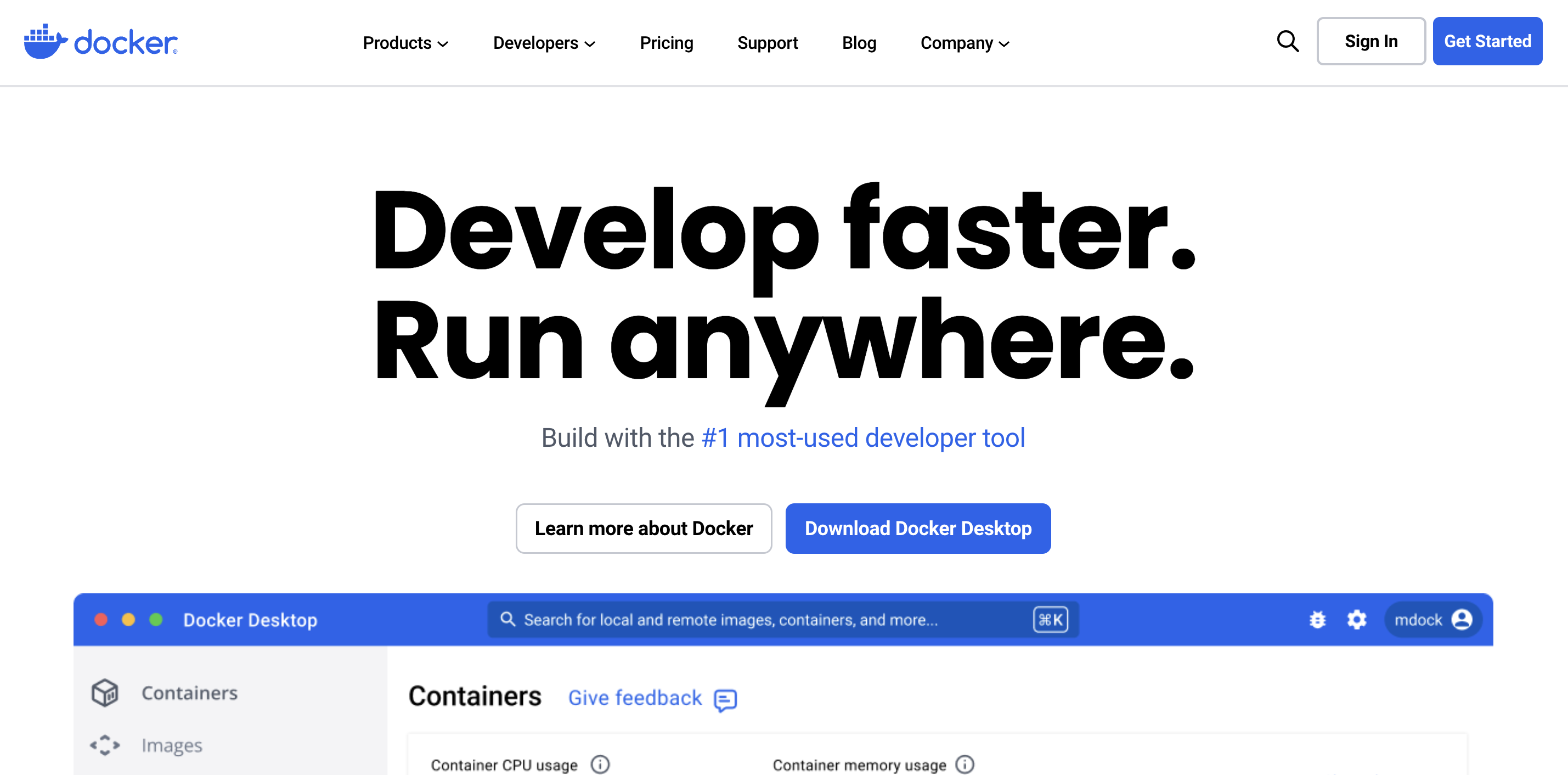
Overview:
If you're an experienced developer or DevOps engineer, you might prefer working directly with Docker and docker-compose. This offers the most flexibility and control but requires a deeper technical skillset.
Advantages:
- Fully customizable containers.
- Ideal for replicating production environments.
- Scales well for microservices-based Drupal architectures.
Challenges:
- High barrier to entry.
- Maintenance-heavy.
- Time-consuming setup compared to DDEV or Lando.
4. Native Installations: The Legacy Route
Overview:
A native setup involves installing PHP, MySQL, Apache/Nginx, and Drupal directly on your local OS. While once standard, this approach is now mostly outdated.
Why It Still Exists:
- Educational use or debugging host-level issues.
- Minimalist setups with no Docker overhead.
But Consider This:
- Dependency conflicts across projects.
- Poor scalability.
- No environment isolation, team consistency suffers.
How Tool Choice Impacts Drupal Page Building
Your choice of local development tooling also impacts site building and frontend development workflows. As discussed in Best Practices for Drupal Page Building, modern site building demands quick iterations, live previewing, and theme-level changes without delay.
Tools like DDEV and Lando enable hot reloading, improved Drush usage, and quick database resets, making them invaluable when applying layout builder changes, testing component libraries, or customizing views.What’s Trending in 2025 Drupal DevOps
- Dev Containers & GitHub Codespaces: Teams are experimenting with fully remote development environments.
- AI-powered debugging tools: Integrated into local environments to reduce time to resolution.
- Increased emphasis on infrastructure as code (IaC): DDEV and Lando both support .yaml-based config paradigms.
- Cloud-local hybrid workflows: Start local, sync to staging instantly.
Which One Should You Choose?
- Use DDEV for rich Drupal features, CI/CD compatibility, and strong support.
- Use Lando for a beginner-friendly experience with great hosting platform integrations.
- Use Docker if you want maximum control and understand container architecture well.
- Use native installations only when simplicity or OS-level testing is necessary.
Your choice ultimately depends on project complexity, team skill level, and deployment goals.
Conclusion
Choosing the right local DevOps tool is just as important as choosing the right CMS. Fortunately, with Drupal's flexibility and the power of tools like DDEV, Lando, and Docker, developers today can build faster, test smarter, and launch confidently.
If you're serious about growing your Drupal capabilities in 2025, ensure your local development stack is aligned with best practices in both development and content architecture. For teams leaning into containerization and custom infrastructure, especially with Docker, it's worth exploring practical deployment guides like this detailed walkthrough on deploying a Drupal website using Linux, Nginx, and Docker. It offers hands-on insight into replicating production setups and building scalable local environments—perfect for those customizing beyond DDEV or Lando defaults.
Check out our deep dives on:
Ready to supercharge your Drupal development? Start by picking the right tool, and the rest will follow.
Ready to Streamline Your Drupal Development Workflow?
At Geonovation, we help teams from solo developers to enterprise squads build smarter, faster, and more reliably with the right DevOps stack. Whether you're refining your local workflow or scaling your CI/CD pipeline, choosing the right tooling (DDEV, Lando, Docker, or native installs) is the foundation of success.
Here’s how we help:
✅ Tailoring DevOps toolkits to match your Drupal architecture
✅ Setting up cross-platform local environments with minimal friction
✅ Aligning local and production stacks for seamless deployment
✅ Integrating your stack into modern CI/CD and cloud workflows
Stop losing time to environment mismatches and brittle configurations. Let’s future-proof your development stack.
Book a free consultation to assess your team’s DevOps readiness
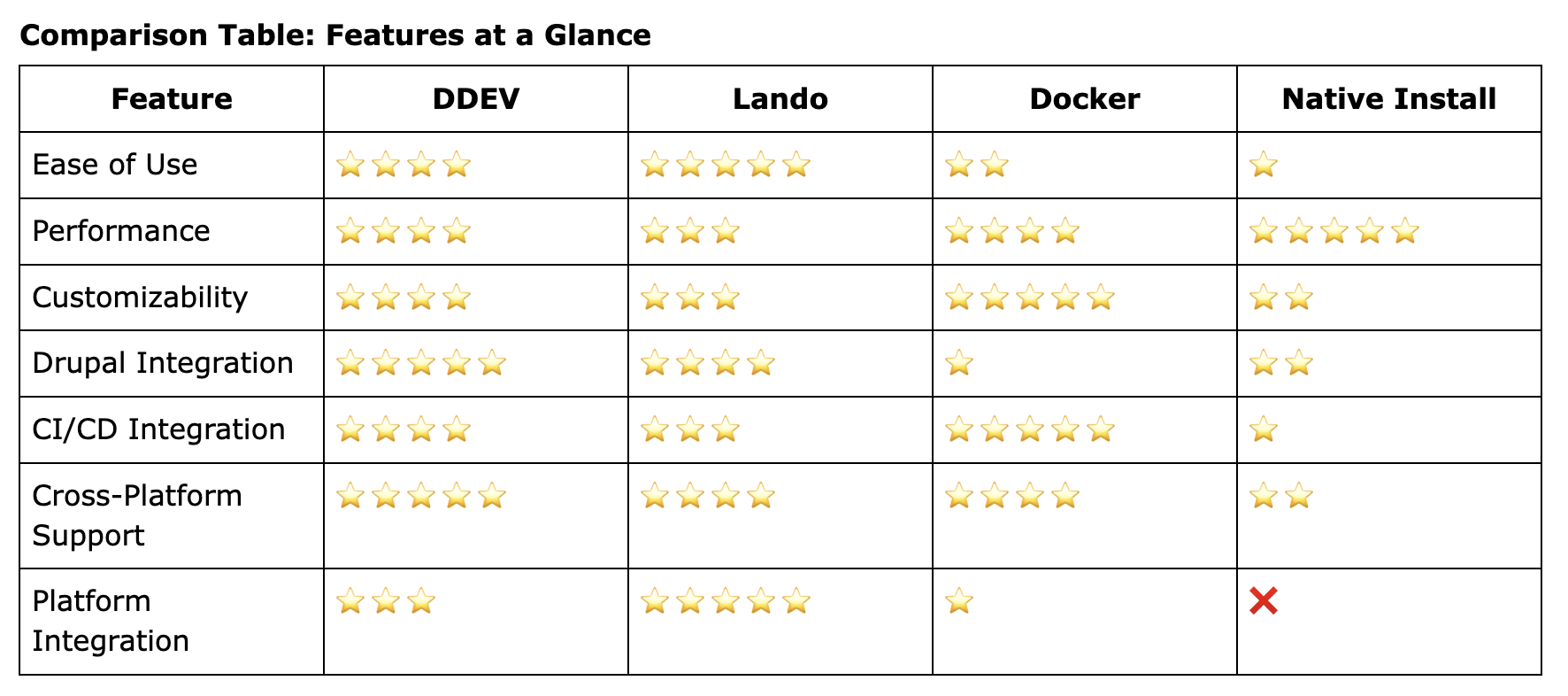
What’s Trending in 2025 Drupal DevOps
- Dev Containers & GitHub Codespaces: Teams are experimenting with fully remote development environments.
- AI-powered debugging tools: Integrated into local environments to reduce time to resolution.
- Increased emphasis on infrastructure as code (IaC): DDEV and Lando both support .yaml-based config paradigms.
- Cloud-local hybrid workflows: Start local, sync to staging instantly.
Which One Should You Choose?
- Use DDEV for rich Drupal features, CI/CD compatibility, and strong support.
- Use Lando for a beginner-friendly experience with great hosting platform integrations.
- Use Docker if you want maximum control and understand container architecture well.
- Use native installations only when simplicity or OS-level testing is necessary.
Your choice ultimately depends on project complexity, team skill level, and deployment goals.
Conclusion
Choosing the right local DevOps tool is just as important as choosing the right CMS. Fortunately, with Drupal's flexibility and the power of tools like DDEV, Lando, and Docker, developers today can build faster, test smarter, and launch confidently.
If you're serious about growing your Drupal capabilities in 2025, ensure your local development stack is aligned with best practices in both development and content architecture. For teams leaning into containerization and custom infrastructure, especially with Docker, it's worth exploring practical deployment guides like this detailed walkthrough on deploying a Drupal website using Linux, Nginx, and Docker. It offers hands-on insight into replicating production setups and building scalable local environments—perfect for those customizing beyond DDEV or Lando defaults.
Check out our deep dives on:
Ready to supercharge your Drupal development? Start by picking the right tool, and the rest will follow.
Ready to Streamline Your Drupal Development Workflow?
At Geonovation, we help teams from solo developers to enterprise squads build smarter, faster, and more reliably with the right DevOps stack. Whether you're refining your local workflow or scaling your CI/CD pipeline, choosing the right tooling (DDEV, Lando, Docker, or native installs) is the foundation of success.
Here’s how we help:
✅ Tailoring DevOps toolkits to match your Drupal architecture
✅ Setting up cross-platform local environments with minimal friction
✅ Aligning local and production stacks for seamless deployment
✅ Integrating your stack into modern CI/CD and cloud workflows
Stop losing time to environment mismatches and brittle configurations. Let’s future-proof your development stack.
Book a free consultation to assess your team’s DevOps readiness