- Home
- What Are The Best Practices For Drupal Page Building?
What Are the Best Practices for Drupal Page Building?
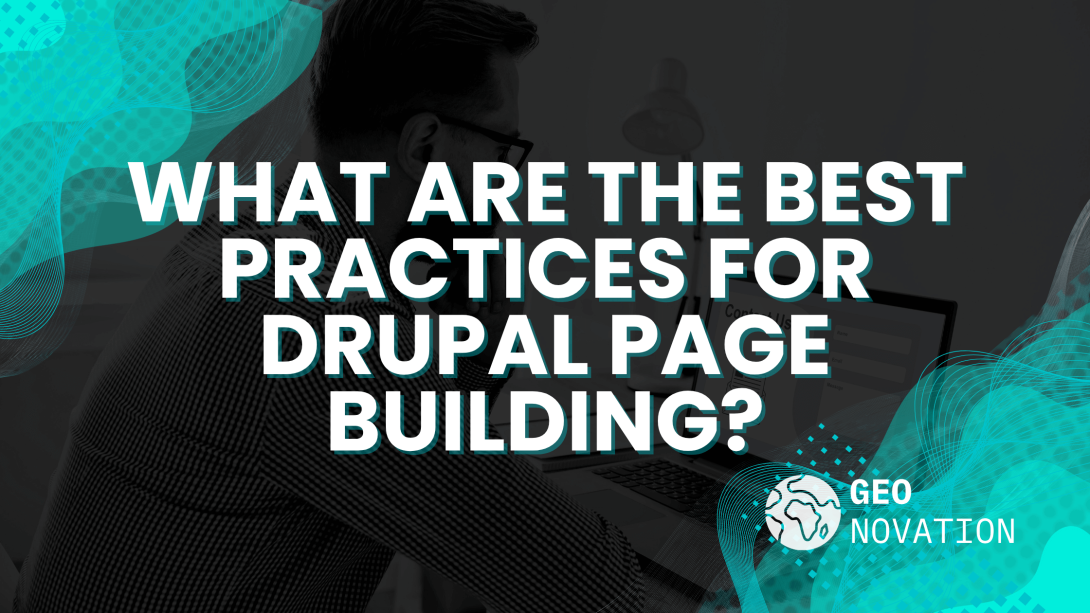
20 June, 2025
Drupal has long been celebrated for its flexibility and scalability, and with the advent of modern site-building tools like Paragraphs, Blocks, and the Layout Builder, it’s never been easier to craft engaging, structured, and user-friendly custom pages. These tools empower site builders and content editors to control page structure and presentation without relying on developers for every change, an essential capability in today’s fast-moving digital landscape.
In this blog post, we’ll dive deep into how you can harness these tools in Drupal 9 and 10 to design beautiful, modular, and maintainable custom pages. We’ll look at best practices, common pitfalls, and how to integrate these features for optimal performance and usability. Whether you’re building a marketing landing page, a corporate portal, or an editorial layout, this guide is your roadmap to mastering custom page creation in Drupal.
Why Drupal is Built for Customization
Before diving into the tools, it’s essential to understand why Drupal continues to dominate the CMS landscape for those needing complex, bespoke digital solutions.
In our detailed article on why Drupal leads CMS in 2025, we explore how Drupal’s robust core, commitment to security, and thriving community ecosystem make it an ideal platform for serious digital experiences. The ability to create modular, component-driven pages without sacrificing scalability is a major factor behind its dominance.
Paragraphs: Structured Content with Flexibility
Paragraphs is a module that revolutionizes content creation in Drupal. Instead of a single large WYSIWYG body field, Paragraphs allows site builders to define and use smaller, reusable components—called paragraph types—each with their own fields and settings.
Benefits of Using Paragraphs
- Consistency: Editors use predefined patterns, ensuring visual and structural uniformity across pages.
- Flexibility: Multiple paragraph types (text, image gallery, video, call-to-action, etc.) can be stacked and reordered as needed.
- Scalability: Paragraphs can be nested and themed independently, enabling component-based design systems.
Real-World Example
Imagine a marketing page that requires alternating text and image sections, testimonials, and a signup form. Each of these can be individual paragraph types, allowing editors to mix and match as necessary without needing a developer’s input.
Tips for Success
- Group paragraph types logically consider field groups and accordion UIs for ease of editing.
- Use conditional visibility to enhance the editor experience.
- Pair with the media library for rich image and video embedding.
Blocks: The Original Building Bricks of Drupal
Blocks have been a core feature of Drupal since the beginning. They are ideal for reusable content that appears across multiple pages—think navigation menus, promotions, or calls-to-action.
Block Types in Drupal
- Custom Blocks: Created in the admin UI with structured fields.
- View Blocks: Generated using Views for dynamic listings.
- Module Blocks: Provided by modules for specific features (e.g., login, search).
Where Blocks Shine
Blocks are best used for layout-level content rather than body content. For instance, a sidebar with a newsletter signup or a promotional banner can be a custom block placed within a region on your theme.
Best Practices
- Use block visibility conditions (paths, content types, user roles) to manage context-sensitive content.
- For multilingual sites, ensure block content is translatable.
- Combine with the Layout Builder for dynamic placement flexibility.
Layout Builder: Full Control Over Page Design
Introduced in Drupal 8.5 and stabilized in Drupal 8.7, Layout Builder is a powerful UI tool that enables users to design pages visually by placing blocks, fields, and views in a drag-and-drop interface.
What Makes Layout Builder Powerful?
- Field-Based Layouts: Add layout sections (one-, two-, or three-column) and place fields or blocks as needed.
- Per-Content Overrides: Customize layout for individual nodes.
- Templated Layouts: Create default layouts per content type and allow overrides.
When to Use Layout Builder
Layout Builder excels in scenarios where you want to give editors visual control of layout but retain structure. It’s a go-to tool for landing pages, microsites, or any case where content layout changes frequently.
Layout Builder vs. Paragraphs: Which to Use?
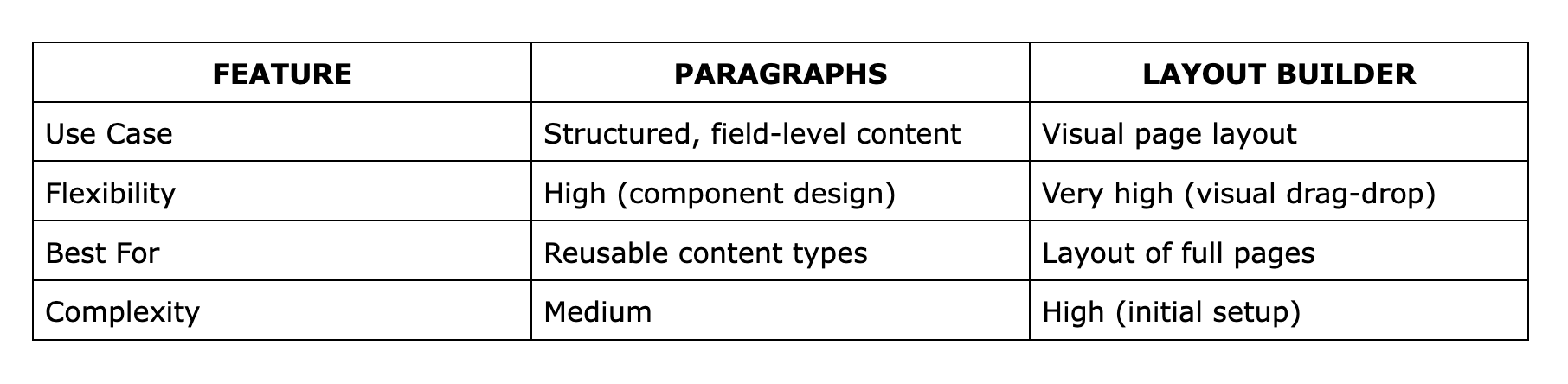
Often, the best approach is hybrid: use Paragraphs for content chunks and Layout Builder for arranging those chunks on a page.
Integrating All Three: A Modular Strategy
One of the most powerful aspects of Drupal is that you don’t need to pick one tool and exclude the others. They work best when strategically integrated.
Strategy Example
- Use Paragraphs to build modular content components.
- Wrap Paragraphs inside a Block for cross-page reuse.
- Use Layout Builder to place and arrange these blocks per content type or per node.
This approach offers editorial flexibility, content consistency, and ease of maintenance while maintaining a clean separation between content and layout.
SEO Considerations When Building Custom Pages
Building custom pages in Drupal is not just about structure—it’s about making them rank. Here’s how to optimize SEO within this architecture:
1. Use Clean URL Patterns
Use the Pathauto module to define clear, keyword-rich URL aliases based on content types or taxonomy terms.
2. Semantic HTML Output
Ensure your paragraph templates and blocks use proper HTML5 semantic tags (<section>, <article>, <h1>-<h6>, etc.) to enhance accessibility and search engine crawling.
3. Image Optimization and ALT Tags
All paragraph and block types that contain media should enforce ALT text fields and responsive image styles.
4. Meta Tags and Open Graph
Install the Metatag module to manage meta descriptions, titles, canonical URLs, and social sharing info per node.
5. Performance & Accessibility
Use tools like Drupal’s built-in performance optimization, caching, and accessibility review modules to ensure your pages load fast and comply with accessibility standards—both of which influence rankings.
Tackling Spam and Security on Custom Pages
When you introduce user interaction into your custom pages, say, webforms or comments, spam and security become immediate concerns.
Be sure to check out our complete guide to avoiding spam in Drupal webforms, where we outline strategies using CAPTCHA, honeypots, and user roles to reduce junk submissions.
Security is equally paramount. If you're building editable custom layouts, permission management is key. Our Drupal security response plan article covers how to proactively prepare and respond to threats, vital for maintaining editor trust and business continuity.
Importing Content into Custom Layouts
For content-rich websites, especially those migrating from legacy systems, importing content into custom layouts is crucial. We’ve written an in-depth piece on how to import content into Drupal in simple steps, which dovetails perfectly with building out structured content using Paragraphs or prefilled block templates.
Final Thoughts: The Future of Drupal Page Building
In 2025, the gap between content editing and design flexibility has finally closed. Thanks to tools like Paragraphs, Blocks, and Layout Builder, content teams are no longer tethered to developers for layout changes.
But with power comes responsibility. Structuring your content model thoughtfully, enforcing consistency, and building with security and performance in mind will determine your long-term success.
If you’re ready to level up your Drupal site and empower your content creators, start by evaluating which of these tools fits your editorial workflow and then build from there.
Ready to Build Smarter, Faster, and More Flexible Drupal Pages?
At Geonovation, we don’t just implement modules; we empower teams to create scalable, beautiful, and performance-driven websites. Whether you’re building marketing landing pages, editorial layouts, or enterprise portals, we help you unlock the full power of Drupal’s Paragraphs, Blocks, and Layout Builder.
Let’s work together to elevate your Drupal site.
Book a free consultation and discover how we can help you build modern, scalable, editor-friendly page-building experiences with Drupal 10.