- Home
- How To Avoid SPAM In Your Webforms In Drupal: A Complete Guide
How to Avoid SPAM in Your Webforms in Drupal: A Complete Guide

9 May, 2025
If you manage a Drupal website with webforms, chances are you’ve encountered form spam, fake submissions by bots or malicious users that clutter your inbox and waste your time. In contrast, it may seem like a small nuisance, but over time, spam can severely impact your site's performance, data integrity, and even its SEO.
In this guide, we’ll explore practical, proven strategies to stop spam using the Drupal CMS. Whether you're a seasoned developer or a content manager, this article will help you protect your Drupal webforms without sacrificing user experience.
Why Webform SPAM Is a Problem in Drupal
Before diving into solutions, let’s understand why spam attacks on webforms happen in the first place.
Common Reasons:
- Bots scan for forms across the internet to post links and spread malware.
- Competitors or malicious actors may try to overwhelm your system.
- Open forms are easy targets if not properly secured.
Consequences:
- Filled databases with junk data
- Wasted time reviewing entries
- Poor user experience for legitimate users
- Potential SEO penalties for hosting malicious links
If you’ve been deleting spam submissions manually, it's time to implement smarter defenses.
1. Use CAPTCHA and reCAPTCHA (But Wisely)
The most popular method to prevent spam is CAPTCHA. Drupal supports both standard CAPTCHA and Google reCAPTCHA integration via modules.
How to Set It Up:
- Install the CAPTCHA module
- Install the reCAPTCHA module
- Register for API keys at Google reCAPTCHA
- Enable the CAPTCHA challenge for specific forms
Pros:
- Blocks most automated bots
- Easy to configure
Cons:
- May reduce UX if too intrusive
- Some bots can bypass basic CAPTCHAs
Tip: Use reCAPTCHA v3 (invisible) for a better user experience and smart detection.
2. Add a Honeypot Field
Honeypots are invisible fields added to forms that users can’t see, but bots can. If this field gets filled out, the submission is flagged as spam.
Implementation:
- Install the Honeypot module
- Enable it for your webforms
- Fine-tune settings like time thresholds and field names
Why It Works:
Bots generally fill out all fields. Honeypot traps exploit this behavior.
Advantages:
- No user interaction needed
- Effective against basic spam bots
- Easy to implement
3. Use Time-Based Submission Rules
A human takes time to fill out a form; a bot submits it in milliseconds. You can filter out suspiciously fast submissions.
How to Do It:
- Honeypot module includes a time threshold
- You can set rules in Webform validation:
- Reject if submitted in under 3 seconds
- Require a minimum dwell time
Benefits:
- Silent but powerful filter
- Stops bots without harming UX
Caveat:
- Be mindful of fast typists—test before going live
4. Enable Webform Tokens or Unique Submission Keys
Prevent duplicate or automated submissions by requiring unique tokens or session-specific submission keys.
Implementation:
- Use Webform's built-in “token” feature
- Set limits per IP or per user session
- Enable confirmation pages to slow down mass submissions
Bonus:
- Helps track and validate submissions
- Adds an extra layer of verification
5. Use Spam Detection Services (Akismet, Mollom Alternative)
If you're dealing with sophisticated spam, third-party services can help.
Akismet
While originally made for WordPress, Akismet also works in Drupal via integration modules.
- Install Akismet module
- Requires API key
- Analyzes content for spammy patterns
Mollom (Deprecated)
Mollom was once the gold standard but was shut down in 2018. Modern replacements include:
- CleanTalk
- Antispam Bee (non-native, but possible via API)
Pro Tip: Combining Akismet with Honeypot or CAPTCHA is more effective than using one method alone.
6. Sanitize User Input and Block URLs
Most spam is link-based. Restrict users from submitting URLs or specific keywords.
Techniques:
- Use input filters in Webform
- Block http, https, or @ symbols
- Disallow certain domains
You can configure Webform validations using Regex (regular expressions) to block:
regex
CopyEdit
https?:\/\/|www\.|\.com|\.ru|\.cn
Best For:
- Newsletter signups
- Contact forms
- Product inquiry forms
7. Leverage IP and Country-Based Restrictions
If spam is originating from specific IPs or regions, you can block them.
How to:
- Use Smart IP or GeoIP
- Combine with Shield module to limit backend access
- Use .htaccess or firewall rules to block specific IPs
Caution: This can reduce access for legitimate users. Use sparingly and test extensively.
8. Require User Login for Sensitive Forms
For certain forms (job applications, partnership requests), you can require users to be logged in.
Benefits:
- Blocks anonymous spam
- Lets you track user behavior
- Adds credibility to submissions
Module Suggestions:
- Use Webform Permissions to limit access
- Use Drupal roles to restrict access based on access levels
Downside? You’ll lose some submissions from casual users, so use this tactic wisely.
9. Email Verification (Double Opt-In)
For newsletter forms or contact entries, consider double opt-in to validate emails.
How It Works:
- User submits email
- They receive a link to confirm
- Only after confirmation, data is saved
Modules like Double Opt-In can help.
Bonus: This improves your email deliverability and list hygiene too.
10. Monitor and Analyze Submission Logs
Stopping spam isn't a one-time setup. Use logs to monitor trends and fine-tune your defenses.
Use:
- Drupal's built-in log reports
- Webform submissions reports
- Security modules like Paranoia
Look for:
- Submission bursts from the same IP
- Repeating content
- Spammy keywords
With these insights, you can customize blocks, filters, and blacklists.
Recommended Module Stack (2025)
To recap, here’s a well-rounded Drupal spam prevention setup:
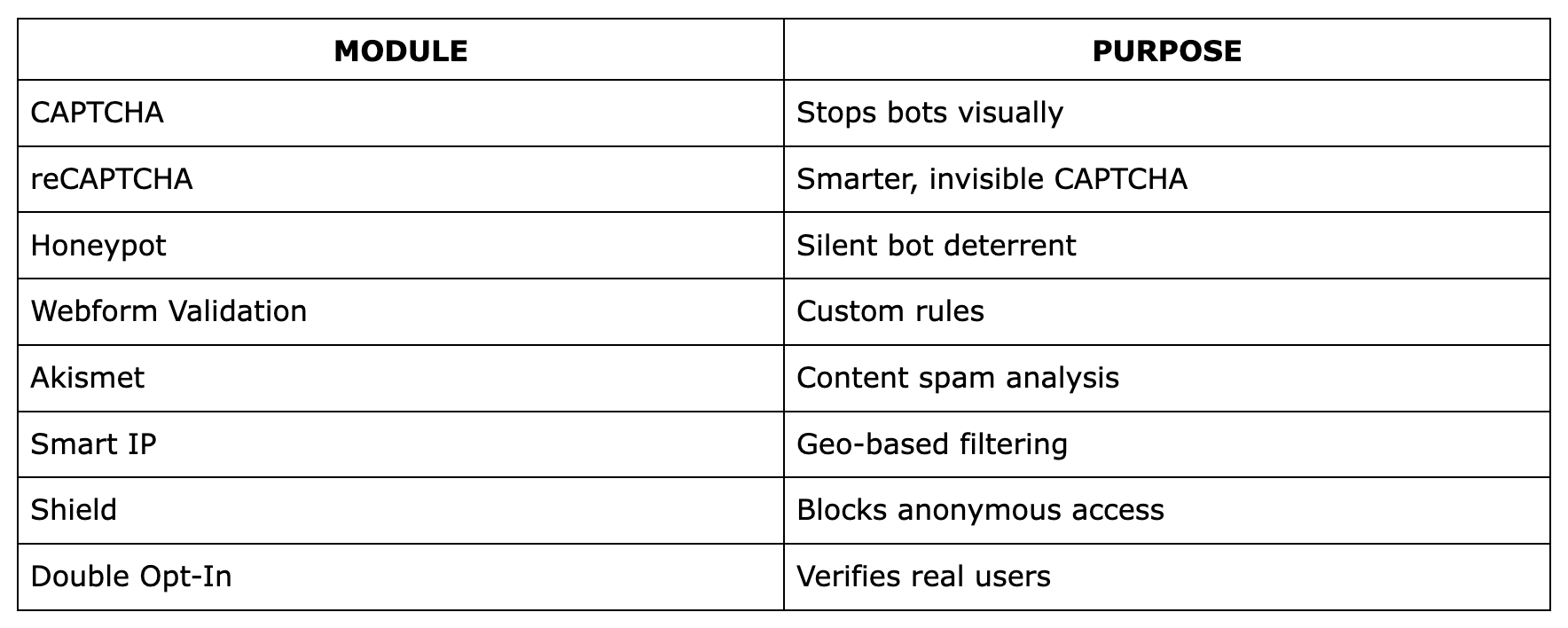
All modules are compatible with Drupal 9 and 10. Be sure to check for updates regularly.
Final Thoughts: Don’t Just Rely on One Solution
Form spam is evolving, and so should your defense. The best protection is a layered combination of multiple techniques for maximum effect.
Top Tips Recap:
- Start with honeypot and reCAPTCHA
- Add time-based validation
- Use spam filters like Akismet for heavy lifting
- Block suspicious inputs like URLs
- Monitor logs regularly and adjust
By implementing these steps, you’re not just protecting your data, you’re creating a safer, more trustworthy digital experience for your users.
But Drupal isn't just great at building robust and secure forms, it's also a remarkably versatile platform with many underutilized features. If you’d like to explore Drupal’s hidden talents, like dynamic data filtering, content staging, and automation, don’t miss this insightful article on 5 Everyday Things You Didn’t Know Drupal Can Do. It’s a quick read that may inspire your next big idea.
Want to connect with fellow Drupal developers, site builders, and enthusiasts?
Join us at our next Sofia Drupal Meetup! Whether you’re a beginner or a seasoned pro, this event is a great opportunity to learn best practices (like spam prevention), share experiences, and discover what’s new in the Drupal community. Sign up today, save your spot, and be part of the conversation!
Protect Your Drupal Site from Spam—The Smart Way
At Geonovation, we help organizations secure their Drupal websites with practical, layered defenses that go beyond basic spam filters. Whether you're dealing with minor nuisances or large-scale spam attacks, we offer tailored strategies to:
✅ Strengthen your webforms without hurting UX
✅ Combine best-in-class modules and custom validation rules
✅ Keep your data clean, compliant, and secure
Let’s work together to build a safer, more resilient Drupal platform. Book a free consultation today and discover how we can fortify your site against evolving threats.