- Home
- Uncommon 5 Drupal Modules You Should Know
Uncommon 5 Drupal modules you should know
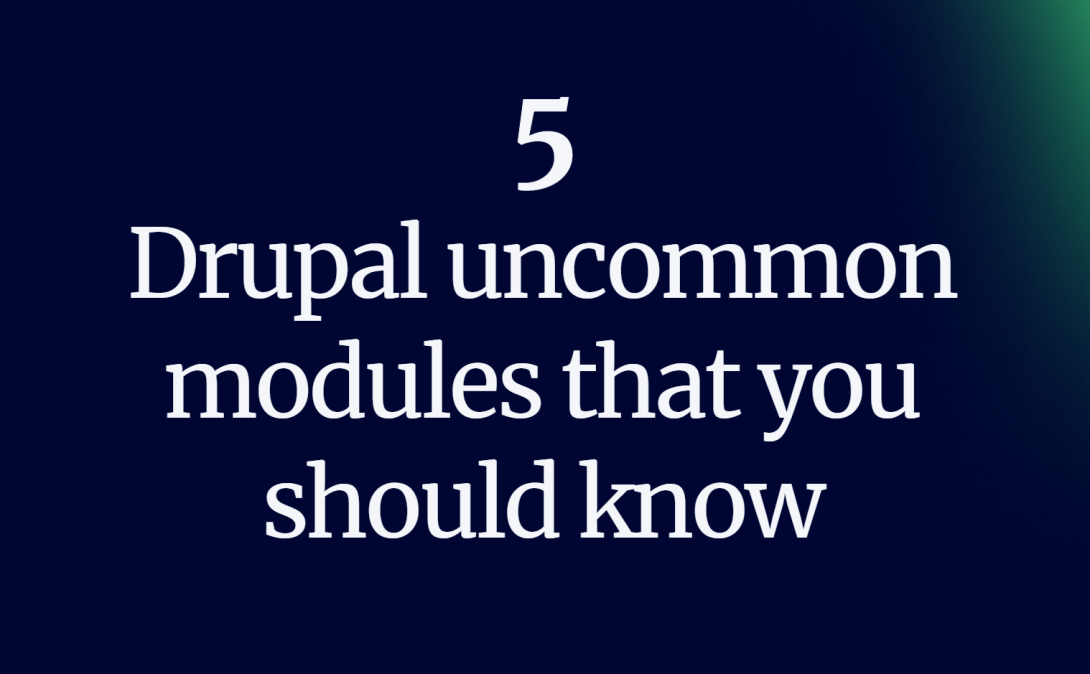
6 November, 2024
The Drupal ecosystem contains thousands of modules, most of which are open-source and can save many hours of coding in custom module development.
We always tend to use the same popular modules, such as Views, Webform, Pathauto, Field Group, and Display Suite, which are a must for every Drupal website.
I have been investigating modules for a specific request to create a static website from a Drupal site and got the idea to see other uncommon modules.
Tome
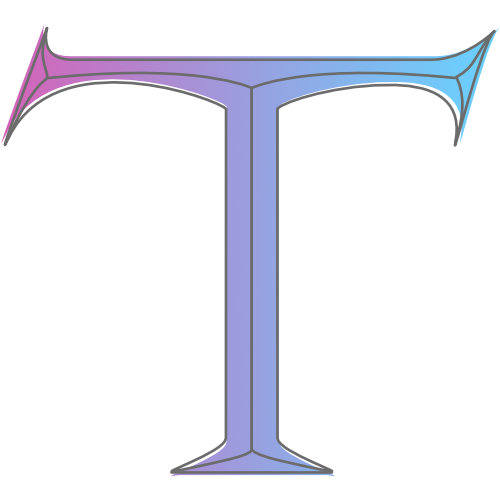
It allows you to export your entire Drupal site as a static HTML version, reducing server load and increasing security. This is especially useful for small sites or documentation portals where dynamic content is not required.
Open Social
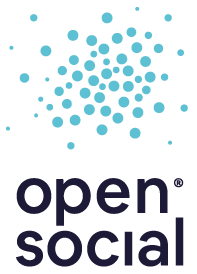
Looking to create a community platform or a social intranet? OpenSocial is a powerful Drupal distribution that comes with features like groups, events, and private messaging out of the box. It’s ideal for building online communities or intranets with minimal configuration.
Entity Browser

Managing content entities in Drupal can become cumbersome, especially when you have a large number of files or media assets. Entity Browser offers a user-friendly interface to select and manage entities like images, videos, or custom content types. It can be embedded in various parts of your site to make easier media management.
Stage File Proxy
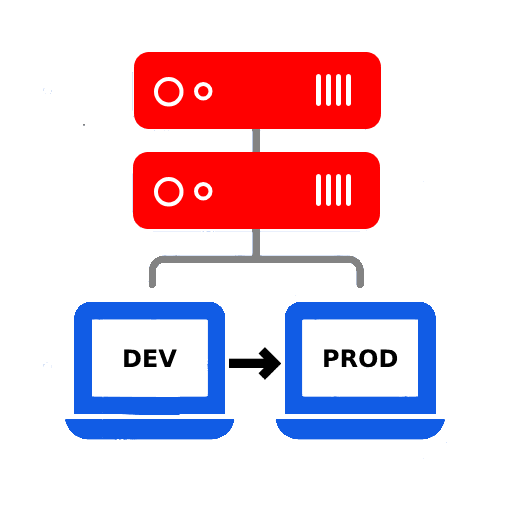
When working in local or staging environments, it’s often a challenge to keep media files in sync with production. Stage File Proxy solves this by fetching missing files from the production site on demand, allowing you to focus on development without worrying about outdated media.
Simple OAuth 2.0

If you’re building a headless Drupal site or need a secure API authentication method, Simple OAuth is your go-to module. It enables OAuth2 authentication for your REST APIs, allowing you to securely connect Drupal with other systems or client applications without needing custom authentication logic.
How to install the drupal module
Install via Composer (Recommended)
composer require drupal/[module_name]
drush en [module_name]Enable the module
Go to Admin → Extend (/admin/modules)
Find the module in the list
Check the box next to it
Click "Install" at the bottom
Clear cache: drush cr (if using Drush)