- Home
- Don't Miss Out: Most Used Drupal Module For Developers
Don't Miss Out: Most Used Drupal Module for Developers
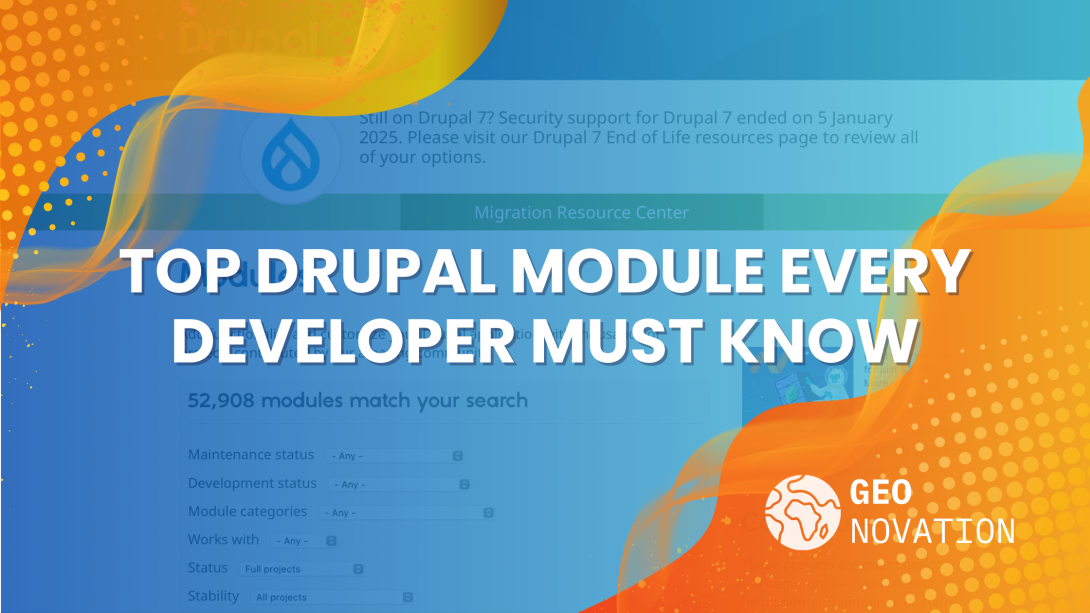
14 February, 2025
If you’re using Drupal, you already know how powerful and flexible it is as a content management system (CMS). But what truly makes Drupal stand out is its vast collection of modules that extend functionality and make website development faster and easier.
With thousands of contributed modules available, one module has consistently remained the most downloaded and widely used across all Drupal versions. Can you guess what it is?
Meet the Views module!
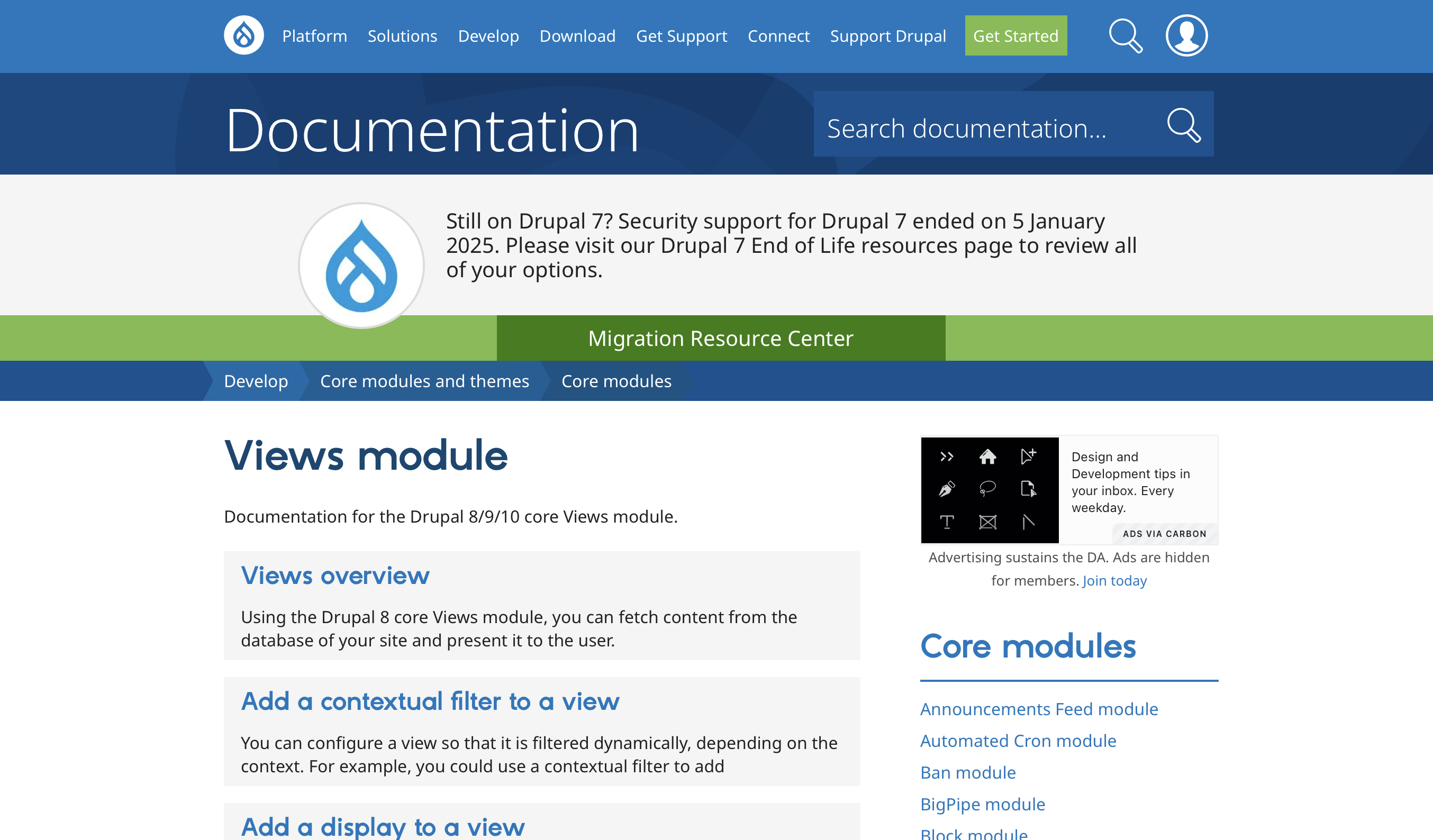
Whether you’re building a blog, e-commerce site, news portal, or membership site, Views is an essential tool that helps display content dynamically—without writing a single line of code.
In this blog, we’ll break down:
- Why Views is the most-used Drupal module
- How it works
- Key features & benefits
- Real-world examples of Views in action
- How to get started with Views
If you’re a Drupal developer or just getting started with the CMS, mastering Views will completely change how you build websites. Let’s dive in!
What is the Views Module in Drupal?
Views is a powerful content display module that allows you to organize, filter, and present data in multiple formats—without writing custom SQL queries.
In simpler terms, Views helps you display content dynamically. Instead of manually adding lists of articles, products, or users to a page, Views automates this by pulling data directly from your database and structuring it in a way that fits your needs.
💡 Think of Views as a drag-and-drop query builder that helps you display content exactly how you want it!
Why is Views the Most Used Drupal Module?

Views is the most downloaded and installed module in the entire Drupal ecosystem—and for good reason!
Here’s why it’s an essential tool for developers:
✔️ Eliminates the need for custom SQL queries – No coding required!
✔️ Works with any content type – Blogs, products, users, custom fields—you name it!
✔️ Highly customizable – Show content as tables, grids, slideshows, maps, or blocks.
✔️ Supports dynamic filtering & sorting – Display only the content users need to see.
✔️ User-friendly interface – Drag, drop, configure—done!
No matter what type of website you’re building, Views is the easiest way to organize and display content dynamically.
Key Features of the Views Module
1. Display Any Type of Content
Whether it’s blog posts, user profiles, product catalogs, or testimonials, Views can fetch and display any kind of content stored in your database.
2. Multiple Display Formats
You can structure your content in different ways, including:
Tables – Great for listing users or product inventories.
Grids – Perfect for portfolio sites or e-commerce.
Lists – Commonly used for blog feeds and news articles.
Blocks – Display related content anywhere on your site.
Slideshows – Engage users with interactive visuals.
3. Dynamic Filtering & Sorting
Let users filter and sort content in real time, improving navigation and user experience. For example:
- A job board allowing users to filter job listings by category.
- A travel website displaying upcoming tours sorted by date.
4. Relationships & Contextual Filters
Views allow you to connect different types of content. For example:
- Show all articles written by a specific author on their profile page.
- Display related products when viewing a product page.
5. Integration with Other Modules
Views works seamlessly with:
- Pathauto – Automatically generates SEO-friendly URLs for Views pages.
- Panels – Customize layouts for different Views displays.
- Webform – Create and display user-submitted data dynamically.
💡 Pro Tip: Combine Views with the Search API module to create custom, advanced search functionality on your site!
Real-World Examples of Views in Action
Still wondering how Views works in real-world websites? Here are some common examples:
Example 1: Blog Feed on a News Website
A news website needs to display a feed of recent articles on the homepage. With Views, you can:
- Show the latest 10 articles with titles, thumbnails, and summaries.
- Allow users to filter articles by category (Politics, Sports, Business, etc.).
- Sort articles by date or popularity dynamically.
Example 2: Product Catalog for an Online Store
An e-commerce website needs to list products dynamically. Views can:
- Display products in a grid or table format.
- Filter products by category, price, or brand.
- Integrate with Drupal Commerce for dynamic shopping experiences.
Example 3: User Directory for a Membership Site
A business directory or social platform might want to list users with profiles. Views makes it easy to:
- Display a list of registered users with profile pictures.
- Add filters like location, industry, or expertise.
- Sort users by recent activity or membership level.
How to Get Started with Views in Drupal

Setting up Views is easy! Here’s how:
Step 1: Install Views Module
In Drupal 8 and 9, Views comes built-in! But if you’re using an older version, install it via Composer:
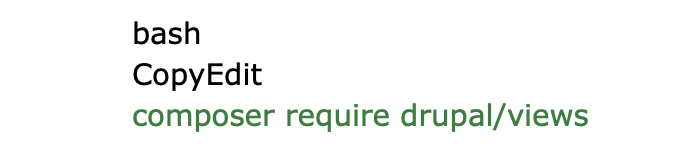
Step 2: Create a New View
- Go to: Structure → Views → Add New View
- Choose a Content Type: Select what type of content you want to display.
- Select a Display Format: Choose from tables, grids, lists, or blocks.
- Set Filters & Sorting: Customize how your data is shown.
Step 3: Save & Place Your View
Once created, you can embed your view into any page, block, or menu!
Conclusion: Why Every Drupal Developer Should Use Views

The Views module isn’t just the most used Drupal module—it’s an essential tool for anyone building with Drupal. It allows you to:
Dynamically display any type of content without coding.
Create engaging layouts with lists, grids, and slideshows.
Improve user experience with sorting and filtering options.
Save hours of development time by eliminating manual queries.
If you’re not using Views yet—you’re missing out!
Call-to-Action: Need Help Setting Up Views?
At Geonovation.it, we specialize in Drupal development, module integration, and performance optimization. Whether you need a custom Views setup or a full Drupal site build, we’re here to help!
📩 Contact us today and let’s make your Drupal website better, faster, and smarter!